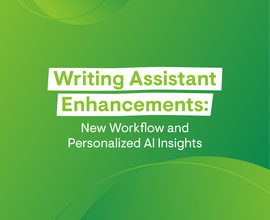New in Conductor: AI-Generated Outlines and Algorithm Update Annotations
- Product News
- By Will Potts
- 6 minutes read
Tap into the full potential of your SEO team with AI-powered content workflows, automated annotations for Google algorithm updates and industry events, and more in Conductor.
No matter how strong your SEO and content teams are, you can’t outwork broken workflows and inefficient processes. Gaps and pain points like these kill collaboration, stifle creativity, and, overall, keep your team from operating at its true potential. To maximize your team’s impact, you need a comprehensive solution to these common SEO issues, so your team can efficiently execute your strategy.
Conductor’s newest updates help to keep you agile in an era of constant change. Get the scoop on this month’s newest Conductor updates, including:
- Fresh AI tools to save you time on research and writing
- Automatic annotations on Google algorithm updates
- More ways to access your Google Search Console data
- Increased data security with SOC 2 Type 2 Certification
Boost content efficiency with AI-generated tags
Poor title tags and meta descriptions can torpedo the results of even your strongest content. And with so many projects on your plate, it takes time to craft tags that will deliver results. That’s why we’re rolling out a new pair of AI tools to help you improve your content productivity.
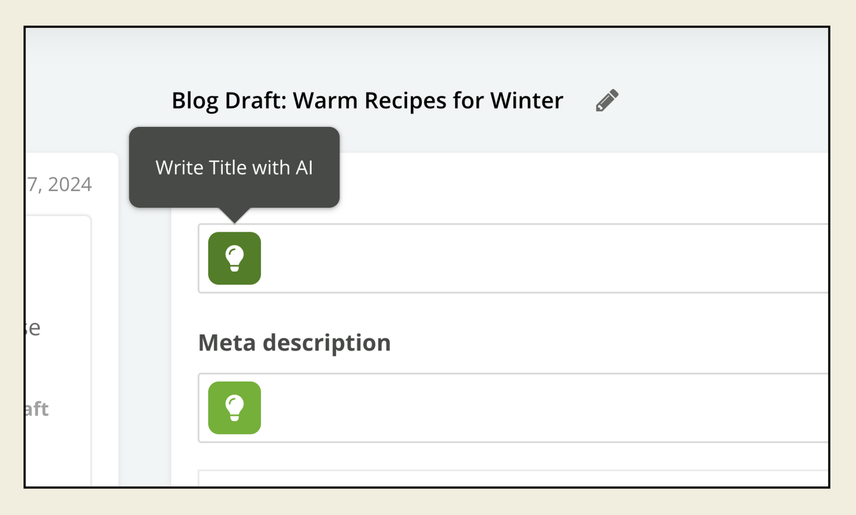
Writing Assistant, Conductor’s all-in-one writing solution, accelerates your content workflows with AI-generated tag suggestions pre-optimized for your target topic. With just one click, instantly receive five options built using signals from top-ranking content, so you can spend your focus on creating great, helpful content.
Generate content outlines in seconds for any topic
Creating high-impact content is a tough task, requiring researching many different topics and digging through competitor search results. If you want to scale up your efforts while maintaining quality, you’ll need a way to quickly analyze the most important insights and turn them into an actionable blueprint for writing.
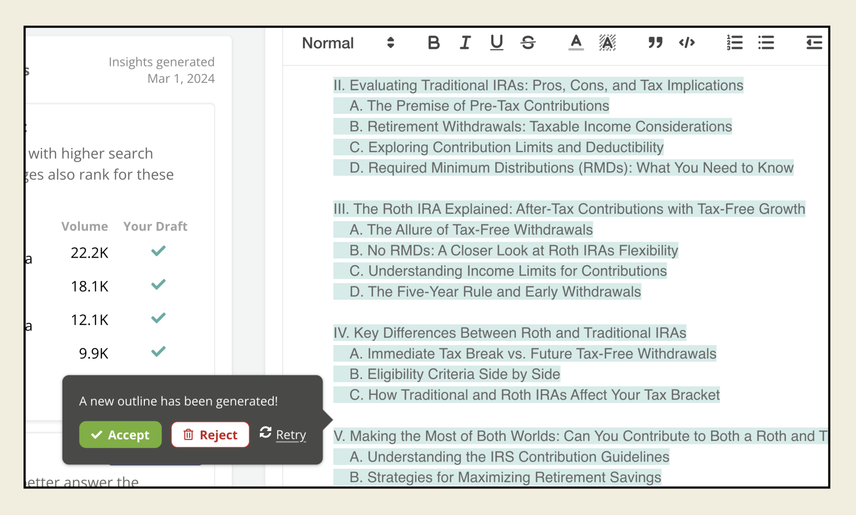
Within Writing Assistant, you can automatically generate a content outline custom-built for any target topic and goals. Combining Conductor’s content intelligence with generative AI, Writing Assistant researches your topic, analyzes competing content, and starts crafting outlines - without you lifting a finger. Tailor outlines around your exact content strategy by inputting your specific objective and audiences, ensuring your content will resonate and convert. Accept outlines you like, reject outlines you don’t, or keep fine-tuning outlines until you’re ready to write.
Quickly see the impact of every algorithm update
Between scanning news articles, comparing dates, and manually making notes, it can take hours to understand how your site and content respond after Google algorithm updates. Instead of spending time manually digging for answers, you need a platform that does the heavy-lifting for you and makes it easy to diagnose every performance spike or dip.
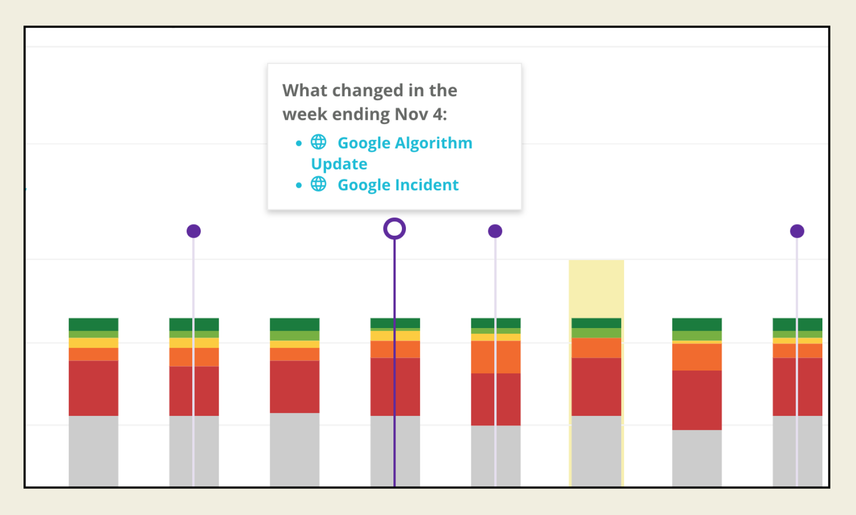
With Public Event Annotations, automatically get context on how events like Google algorithm updates, Google incidents, and industry changes have impacted your results. Available in charts across the Keywords, Pages, and Page Details reports, each annotation shows a summary of events detected in that timeframe. And if you want more information, just click the event for a detailed breakdown on what occurred. Plus, our team of experts is constantly monitoring for new events to add so you’re always up to speed.
Upgrade your reporting workflow with GSC in Pages
Getting a clear picture of how audiences are engaging with your content both from the SERP and on your site is difficult when you’re navigating between data sets. To get the most value from all your content, you need an easy way to spot whether it’s a poor clickthrough rate or high bounce rate holding you back.
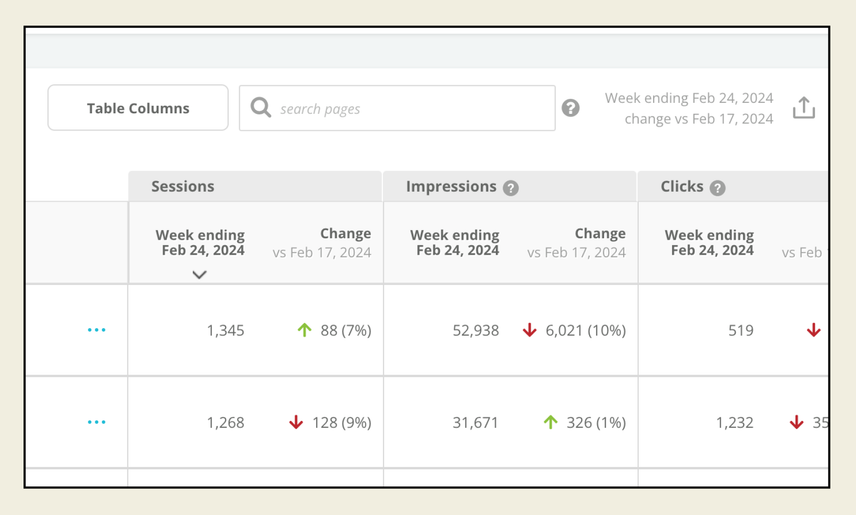
With Google Search Console data in the Pages report, Conductor's comprehensive content measurement feature, you can access critical performance metrics side-by-side with your analytics data. Impressions, Clicks, Clickthrough rate (CTR), Average Position and the change values for each metric can all be seen in the Performance by Page table at the bottom of the report. Learn which pages are driving traffic but not converting, converting but not getting enough traffic, and more from one convenient location.
Find answers quickly with our revamped Knowledge Base
If you’re trying to get work done and a question pops up, you can’t afford to waste time digging around for answers. And you definitely don’t want a one-size-fits-all set of resources that may not bring you the level of information you need.
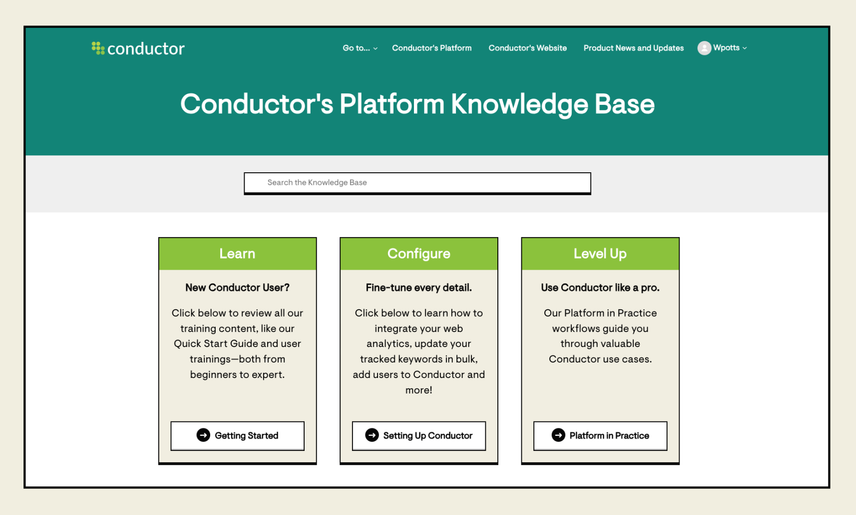
Conductor's refreshed Knowledge Base makes unlocking the full value of the platform simpler than ever. The new experience includes more intuitive site navigation options and streamlined article layouts, helping you quickly orient yourself and get where you need. With learning paths personalized to your specific needs and experience, new users looking to onboard, admin users hoping to configure, and current users wanting to level up can all find the right education fast. Simply navigate to the knowledge base from the Conductor dashboard and see the new look.
Stay at the top of your game with step-by-step workflows
Getting the most out of a platform is nearly impossible if you don’t have enough information to properly leverage it. Conductor’s Quick Start Tasks and on-demand education simplify education and training, providing immediate value regardless of your experience level.
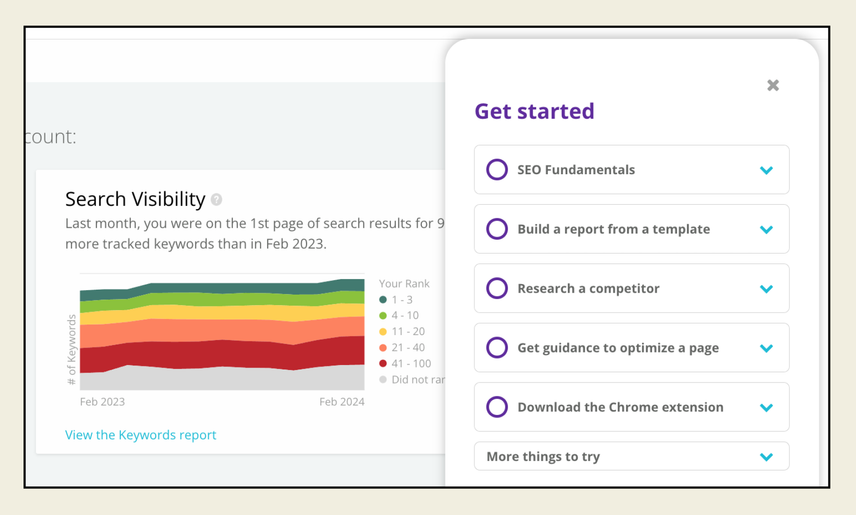
Quick Start tasks and in-line education are available for customers old and new. Just click the help menu (select “?”, “Get Started, then “Quick Start Tasks) to enable bite-sized onboarding paths through Conductor's most popular workflows. We’ve also added new educational windows to key areas like Keyword Groups, Page Groups, Actions, and Marketplace explaining features and surfacing helpful resources.
Conductor & ContentKing Achieve SOC 2 Type 2 Certifications
Today, it’s critical that organizations of all sizes take every measure to ensure their data, and their customers' data, will always stay protected. Conductor doesn’t partner with businesses that take shortcuts when it comes to security, and neither should you.
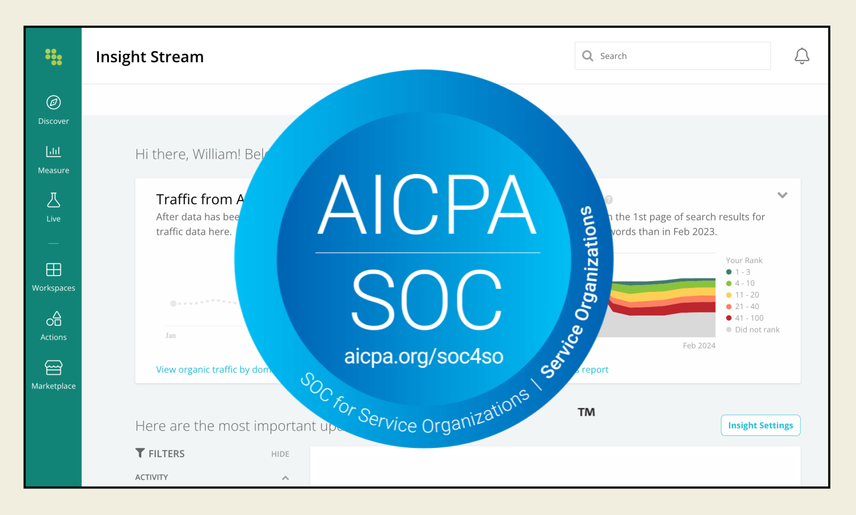
Conductor and ContentKing, the two products in Conductor’s website intelligence suite, have both achieved SOC 2 Type 1 and 2 certifications. During the process, external auditors thoroughly tested the design and operating effectiveness of our security controls for confidentiality, security, and availability. Our customers can rest easy knowing their data is protected by industry-leading standards.
But wait, there’s more
Writing Assistant makes the nav: Writing Assistant will now appear in the Discover navigation menu, while also remaining available from Content Guidance. The new option makes it easy to access AI-powered content insights from anywhere.
Site search: Find answers at the speed of light. Search across Conductor's website from one universal search bar and locate exactly what you're looking for in seconds.
New offering in Marketplace: With Competitive Gap Analysis, tap Conductor’s team of SEO experts to research your performance against 5 of your biggest competitors. Input your competitors, add a topic (optional), then receive a researched-for-you report identifying high-impact keyword opportunities and competitive gaps for up to 250 untracked keywords.
Enhance your visibility with Conductor
To stay ahead in an age of constant change, agile workflows and powerful reporting capabilities are key. Take advantage of these Conductor enhancements designed to speed up your most time-consuming tasks, put more insights at your fingertips, and set up every initiative for the results you’ve been hoping for.
Want to see more of this month’s releases in action? Check out the March Release video below.