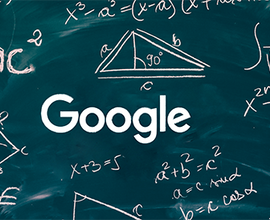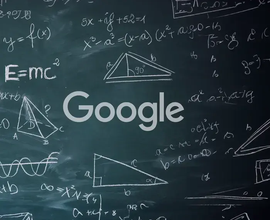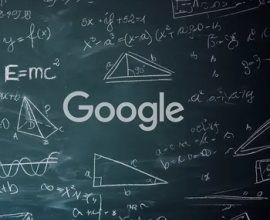April 2023 SEO Industry Updates
- Industry News
- By multiple authors
- 8 minutes read
Google and the search industry had some major announcements roll out in April 2023. Here are the things you need to know from the Conductor Customer Success team.
Google had a lot to say in April 2023 with announcing a new search engine with A.I-based features and GA4 introducing a "once per session" conversion counting method. Keep reading for a full rundown of the latest news and our favorite workflows to stay on top of them.
Google Planning a New Search Engine with A.I.-Based Features
By Zack Kadish
The what
Google has announced they are in the beginning stages of building a brand new search engine with A.I. technology, called “Project Magi”. This is in addition to adding A.I. based features to their current search engine.
The New York Times is reporting this search engine will offer a much more personalized experience than Google’s current search engine
The why
This is incredibly important for the search engine industry as Google plans to re-imagine the search experience.
This new search engine has no timeline on its release but it will learn more about what users want to know based on what they’re searching for.
This new search engine will be more conversational and will “offer lists of pre-selected options for objects to buy, information to research, and other information.”
Additional features that Google plans to release powered by A.I..
- Using Google Earth with the help of A.I..
- Searching for music through conversations with a chatbot.
- Using GIFI to generate images on Google Image results with the help of A.I..
- Teaching users a new language with open-ended AI text conversations with Tivoli Tutor.
- Searchalong which will be a chatbot that you can ask questions while using Chrome.
It’s too early to tell how this will impact the search engine result pages but this could be one of the biggest changes in search in the last few decades.
For everyone
- Wait to see what happens as this can drastically change the search engine result pages forever.
- As new A.I. features begin to be released, monitor your clicks, impressions, rankings, and traffic in GSC and analytics
For Conductor customers
- Nothing to do but wait and see what happens in search.
- When Google does release it, we need to monitor our priority keywords and pages.
- Set up keyword groups and page groups to monitor if there is any decrease in rankings and traffic.
You can also use ContentKing to monitor the technical health of your website to identify page speed issues, broken links, and any other technical issues.
Read more about this:
- https://www.nytimes.com/2023/04/16/technology/google-search-engine-ai.html
- https://searchengineland.com/google-planning-new-search-engine-while-working-on-new-search-features-under-project-magi-395661
- https://www.theverge.com/2023/4/17/23686108/google-ai-search-tools-magi-chatgpt-bing-samsung-deal
How The March 2023 Google Core Update Compares To Other Core Updates
By Sabrina Rendon
The what
There are differing opinions on how the March 2023 Google Core Update compared to previous changes. While some sources believe that it was more impactful than the September update, others believe the two updates were similar in intensity.
Google’s Core Updates have recently been centered around E-E-A-T which benefited websites that can show they are authoritative around a certain topic.
The why
This is important because anytime an update occurs, digital marketers need to monitor their site and better understand the impact. The March 2023 update has resulted in notable ranking volatility across many different sectors.
Every sector saw a larger impact during the March 2023 Google Core Update than the September 2022 Core Update as there were major rank fluctuations. Many keywords that were beyond Page 2 are now ranking on Page 1.
Digital marketers need to consistently monitor their sites and evaluate what they might need to do in order to improve if they were impacted during the update.
For everyone
- Refresh your knowledge on how to navigate a Google Algorithm update by reviewing Conductor’s best practices.
- Make sure to continue to monitor Google Analytics, Google Search Console, or another SEO platform to better understand if your site is being impacted by this update.
- If you are impacted, evaluate the content, keywords, and technical health of the page to better understand what you can do to improve your page to satisfy Google.
For Conductor customers
- Conductor allows you to monitor the impact of algorithm updates with the use of Annotations. Once you make note of an update and select the date it began, you can use Keywords, Pages & Market Share to assess any changes in your rankings and traffic.
- Use an organic performance report to identify the top performing content and under-performing content as well as any increases or decreases of keywords. This can help us understand if we benefited from the update or were negatively impacted.
- Create a Page Group for priority pages and a Keyword Group for priority keywords to monitor traffic, rankings, clicks, and impressions.
- Take advantage of segments in ContentKing to proactively monitor the technical health of our site and if any of these pages are seeing a big decrease in clicks or impressions.
Read more about this:

The Importance Of Visual Content
By Shiza Sajid
The what
Help engage your target audiences by exploring the impotence of having good visual content on your site.
Visual-rich media such as photos, videos, and images have a massive impact on how humans can interact with the content, engage with it, and it’s an important thing to consider when we are creating content or our marketing strategies.
The why
People can be pretty visual when it comes to understanding content and can be a great opportunity for companies to build a more loyal following
Visual-rich media types will improve your content and your engagement rates whether they are on the website, emails, tweets, or infographics.
Humans prefer visuals because they are much easier to digest and remember. It’s also proven that visuals will increase the CTR of your content, your organic visibility, and they convert better.
The best part is you can repurpose this content in a variety of different forms of media to see which method is the most effective for your target audience.
For everyone
- When creating visual content, make sure to monitor changes on Google Analytics and Google Search Console to see if there are any performance changes.
- Monitor your page speed performance to ensure the content you are creating is not slowing down your site.
- When creating this type of content, check the SERPs to see what is already out there and what type of content Google prefers to show for your target keywords.
For Conductor customers
- Utilize Result Types to understand what other assets exist on the SERP that you should be considering going after. PAA, while not visually based, is also a fantastic asset to look into as it gives us a deeper understanding of what questions our target audience may be interested in getting answers to.
- Take advantage of Explorer to see what other keywords might generate an image or video result as this can help us plan our content strategy.
- Use ContentKing to understand if our visual-rich content is still performing fast and not slowing down our site.
Read more about this:
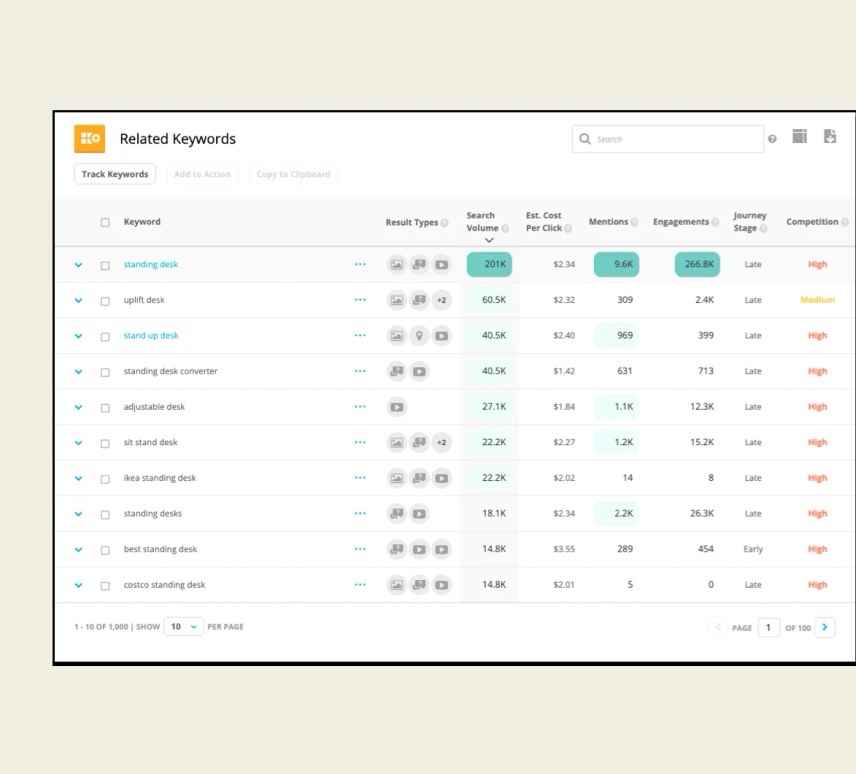
GA4 Introduces a 'Once Per Session' Conversion Counting Method
By Larissa Suguitan
The what
There is a new update to GA4 that offers users the flexibility to choose between two different conversion counting methods: "once per event" and "once per session."
The introduction of the "once per session" method brings GA4's counting methodology closer to how Universal Analytics (UA) operates.
Here’s a breakdown of the two different counting methods:
- Once per event offers more insights into the users behavior when they are on our site and is the method that Google recommends because it counts an event as a conversion every time it takes place.
- This can help identify if a user completes more than one conversion during the same session.
- Once per session is the legacy counting method and closely resembles the UA conversion count.
- With this conversion event, even if a user completes multiple conversions in the same session, it will only count as one conversion.
The why
By allowing users to choose between these methods, GA4 provides more flexibility for tracking conversions and offers more options for analyzing data.
This can lead to more informed decision-making as you make the switch to GA4 and help you better understand the user’s behavior on your site and which pages might allow for better conversions or multiple conversions.
For everyone
Decide with your team what conversion method might make the most sense for you.
- If you value consistency in reporting from UA, it might make sense to default to the legacy conversion counting method.
- If you want to better understand how many conversions a user might make during one session, it might make sense to choose the new counting method.
For Conductor customers
Set up GA4! Make sure to integrate your GA4 into Conductor so we can start reporting on data within the platform.
Up to 2 years of historical data for Universal Analytics integrations will be kept in your account. By tracking “once per session” in GA4, you’ll be able to more accurately align your UA to GA4 data.
By using the historical UA integration, you can still see the previous data and conversions in the platform and see what counting method works best for you.
Keep in mind that if you are changing the way you report on conversions, you might want to explain this to executives above so they have a better understanding of what’s changing.
Create an organic performance report with your UA data. This will help create a benchmark moving forward for the new conversion data.
Read more about this: