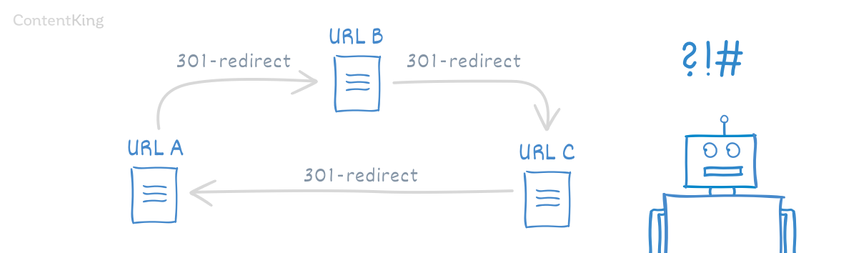Redirect chains: why are they bad for SEO?
What is a redirect chain?
A redirect chain occurs when there are multiple redirects between an initial URL that’s requested and the final destination URL.
For example, URL A redirects to URL B, which in turn redirects to URL C. This means that URL C takes longer to load, for both visitors and search engines crawlers.
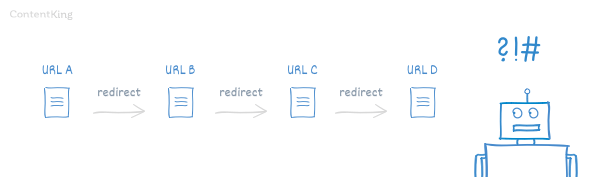
How are redirect chains created?
There are two common ways in which redirect chains arise:
- Oversights: Redirects are barely noticeable to the human eye. This means that if you deploy a redirect and aren’t aware that there’s already a redirect in place for the URL you’re going to redirect, you’ll likely create a redirect chain without noticing.
- Migrations: People often forget to update their redirects after website migrations. Like when you're switching from
HTTPtoHTTPS, or changing domain names, and you implement additional redirects without updating existing redirects.
Why are redirect chains bad for SEO?
There are three reasons to avoid redirect chains.
- Delayed crawling: Google usually follows only up to five redirect hops during one crawl. After that, it aborts the task to save crawl resources and avoid potentially getting stuck. This negatively affects your crawl budget and might cause indexing issues.
- Lost link equity: keep in mind that not all page authority or link equity gets passed through a redirect. This means that even one extra hop in the process can decrease the amount of page authority passed on. For example, if you have three redirects in a chain, and consider that you lose around 5% of link equity over each redirect, the target URL will receive only 85.7% of the link equity originally passed on.
- Increased page load time: redirects cause higher page load times for both users and search engines, causing crawl budget loss. Any time a search engine bot gets a 3xx status code returned, it has to request an additional URL. And if search engine bots have to wait, they have less time to crawl other pages.
If your robots.txt blocks any of the URLs along the redirect chain, the final URL destination cannot be crawled and indexed. All of these misconfigurations can lead to problems with indexing and affect the flow of authority.
How many redirect hops is too many?
Each search engine has different limits when it comes to redirect chains. Google, for instance, aborts following redirects after five hops to preserve its crawling resources. In general, we recommend preventing extra redirect hops. Always make sure the redirect goes straight to the final target URL.
How can you see if there is a redirect chain?
If you feel that a URL is redirecting through a chain of redirects, you can easily test this with ContentKing by looking up the final destination URL. If you see that it has incoming redirects, check out which ones. And then you’ll find whether these incoming redirects have incoming redirects of their own.
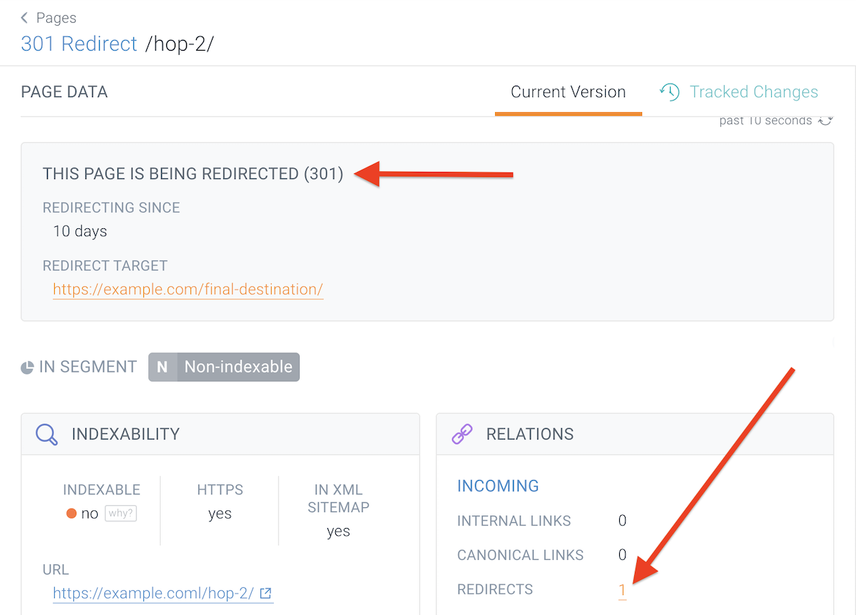
Alternatively, you can use a browser extension like Redirect Path(opens in a new tab) .
How do I fix a redirect chain?
Once you’ve found the redirect chains, you then need to update the redirect to ensure it’s redirecting to the final URL.
This means you should remove unnecessary redirects within the chain and ensure there’s just one 301 redirect in place that redirects the starting URL to the target URL.
Example: content has moved
For example, let’s say you’re writing a blog about your pastimes, such as hiking, traveling, dance classes, etc. You’re using a few categories to make them easier to find.
One of the categories might be adventure, where you have an article named "Best hiking trails in the Alps". If you are featuring categories in your URL, it might look like this: https://example.com/adventure/best-trails-alps/.
Over time, the number of articles increases, and you want to divide them into more specific categories. So "Best Hiking Trails in the Alps" is moved to a new "Outdoor" category. This means you have to redirect the old URL to the new URL, meaning:
https://example.com/adventure/best-trails-alps/ redirects to https://example.com/outdoor/best-trails-alps/.
And then with your life getting more and more exciting, you want to be even more specific and create a separate category for hiking.
So you’ll have to redirect the article again, meaning that the original URL will be redirected twice, causing an unnecessary redirect chain:
https://example.com/adventure/best-trails-alps/ (URL A) redirects to https://example.com/outdoor/best-trails-alps/ (URL B), which in turn redirects to https://example.com/hiking/best-trails-alps/ (URL C).
Instead of—unintentionally—creating this redirect chain, you should simply redirect the original URL to the target one and avoid an unnecessary loss of link authority:
https://example.com/adventure/best-trails-alps/ (URL A) redirects to https://example.com/hiking/best-trails-alps/ (URL C), as illustrated with this drawing:
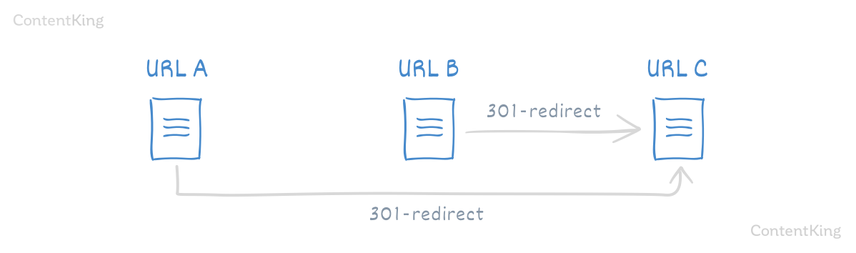
Example: domain migration
Say you’ve moved from olddomain.com to newdomain.com, and last year you switched from HTTP to HTTPS. You have existing redirects, and will need to implement additional redirects to facilitate the domain migrations.
If you don't update the redirects you implemented during the switch from HTTP to HTTPS, you’ll end up with this: http://old-domain.com redirecting to https://old-domain.com, which in turn redirects to http://new-domain.com.
How can you minimize redirect chains?
Follow these steps to minimize the risks of getting into a redirect chain:
- Avoid linking to a URL that you know is already redirecting to another URL.
- Regularly audit your existing redirects.
What is the difference between redirect chains and loops?
Redirect chains should not be confused with redirect loops. While redirect chains have a working target destination, redirect loops are a closed redirect chain—an infinite cycle of redirects.
This is what a redirect loop looks like: