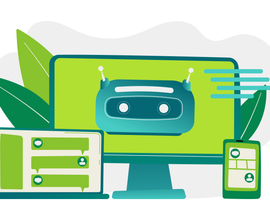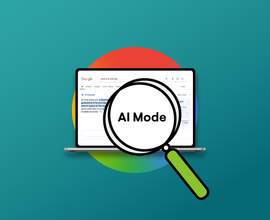Website Migration Process: The Ultimate SEO Site Migration Checklist
A site migration and redesign is not a one-step process. Here is Conductor's Interactive Website Migration Checklist to help you through the process.
Time for a site migration? Whether you're changing your URL structure or just switching to a different CMS, a site migration and redesign is not a one-step process. For an SEO, especially, it requires participation in every step of the process and of every member of the team.
But don't pull out your hair just yet! We put together this list of best practices for site redesigns and migrations to help alleviate one of the most stressful processes for an SEO. After all, it's a lot easier to prevent site migration problems, than to fix site migration problems. Which, if you haven't heard before, have the possibility of being pretty disastrous. But you can avoid migration horrors with pointers like:
- Pick the right time for your redesign to go live
- Do a SWOT analysis on your current site
- Make sure your sitemaps are up to date
- Test aggressively — and back up your claims with data
Remember though: every site migration/redesign/transition is unique. Don't just rely on this (fantastic) website migration SEO checklist. Make sure to cover all your bases by informing yourself as much as possible. Check out these other resources: Intelligent Site Redesign & Migrations Webinar and Only You Can Prevent Site Migration Disaster. Also, here is a nifty resource kit with a collection of all our website migration and website redesign resources.
Website migration checklist
I. PRE SITE MIGRATION
- Find the best time for your site migration. Give yourself leeway for potential problems/delays. Discuss with your team.
- Understand why fluctuations occur during post-migration and relay these to your project manager.
- Understand the SDLC (Software Development Life Cycle ).
- Analyze and review all requirements for SEO. Make sure SEO is involved from the beginning of the process.
- Estimate the financial impact of your re-launch.
- Review the current state of your site. Do a SWOT analysis (Strengths, Weaknesses, Opportunities and Threats).
- Run baseline report in your analytics platform.
- Take inventory of what you’ve done. Identify your assets.
- Export your top pages report (Monitor your top pages at least a month before your migration).
- Which pages have naturally attracted links? Which pages have attracted social links or movement?
- Export your revenue-producing landing pages.
- Look at how those pages are internally linked.
- Gather key metrics and trends:
- Natural search traffic.
- Search engine rankings on top terms (Tip: Use Conductor).
- Page load times.
- Number of indexed pages in search engines.
- Number of unique landing pages that are driving natural search.
- Clean up the legacy content or assets you’ve built.
- Corral your server errors (Tip: Use Webmaster tools).
- Find broken links (403s, 404s). (Tip: Use Broken Link Checker )
- Get all your links’ status codes. Find not just 404s/410s, but also, “Soft 404s. ”
- Prevent 404s in your navigation.
- 301 Redirect all URLs to similar content. Stay clear of blanket redirects as much as possible.
- Use Fetch as Google via Search Console to verify existing content can be viewed properly by Googlebot.
- Have a XML sitemap strategy (Tip: Use ScreamingFrog , GSiteCrawler , Intellimapper , Integrity , XML-Sitemaps.com ).
- Make sure your sitemaps are up to date
- Ensure all links included return a 200 status code.
- Submit sitemap to Google Webmaster Tools.
- Submit sitemap to Bing Webmaster Tools.
- Double-check any geo-targeting preferences.
- If there is a domain/URL change:
- Keep major changes to a minimum (if possible).
- Check Internet archive waybackmachine to see if there was harmful content previously on your domain.
- Verify both sites in the same Webmaster tools account.
- Make sure old and new URLs can be fetched by Google bot.
- Use the change of address option in GWMT site configuration.
- Do not run two identical sites simultaneously. Ensure your staging site is blocked from crawlers.
- Inform linking partners of your new URL structure.
- Make solid design around SEO.
- Make sure there are no crawling issues with your design.
- Reduce duplicate content and tagging issues.
- Purge and merge pages where needed.
- Ensure tracking has been added to every page.
- Test aggressively and make sure to back up your claims with real data!
II. LAUNCH
- Be proud of yourself. You did it!
III. POST SITE MIGRATION
- From your baseline report pre-launch, monitor what has changed.
- Validate robots.txt file in your production environment.
- Validate your page load times and compare it to your pre-migration baseline.
- Ensure all redirects are firing properly via 301 status code to their new destinations.
- Monitor indexation via Search Console (and perform a site: search).
- Use Fetch as Google again to verify the new pages can be viewed properly by Googlebot.
- Inform linking partners of your new URL structure.
- Take a deep breath... the checklist is finished.
- But don't stop monitoring your analytics!