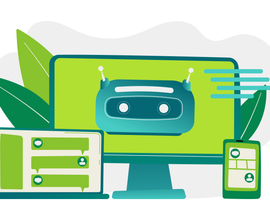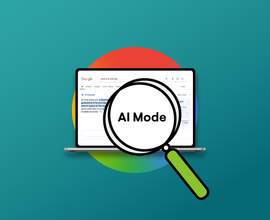A Guide to Keyword Cannibalization: How to Find & Fix It
Keyword cannibalization can occur when multiple URLs on your site rank for the same keyword. Learn when it’s an issue, how to identify it, and how you can fix it.
Keyword cannibalizationKeyword Cannibalization
Keyword cannibalization, also known as URL cannibalization or keyword cannibalizing, means that two subpages of a domain rank on the same keyword(s). This SEO mistake has a negative impact on ranking success but is easy to fix with the right keyword strategy.
Learn more can occur when multiple URLs on your site rank for the same keyword. Understanding when keyword cannibalization is an issue on your site and how to fix it is one SEO strategy that will have a significant positive impact on your organic presence.
A guide to keyword cannibalization
If you’re concerned your website is experiencing keyword cannibalization, don’t panic. Even well-optimized websites still have instances of cannibalization, but it has the potential to impact your website’s organic rankingsRankings
Rankings in SEO refers to a website’s position in the search engine results page.
Learn more negatively.
The key is having an in-depth understanding of your keyword cannibalization rates and how it’s currently impacting your website. This guide provides an easy-to-follow process to ensure you properly understand your users’ search intent and can target the right keywords on the right pages.
What is keyword cannibalization?
Keyword cannibalization can occur when two or more pages on your website rank for the same keyword or search query. This happens when the same keyword is targeted across multiple pages within one web property. The fallout from keyword cannibalization can result in the segmentation of traffic between your various ranking pages. This can decrease the organic value of both pages and hurt each page’s ability to rank for a particular keyword within the organic SERPs.
Is keyword cannibalization bad?
Keyword cannibalization is not inherently bad. If two of your pages rank in the top three organic SERP results, your ranks aren’t necessarily getting hurt. You’re still achieving two page 1 rankings, and your pages are still valuable enough to hold a significant portion of page 1 real estate.
When targeting branded terms, it’s completely normal to have multiple occurrences of pages ranking for the same branded keywordKeyword
A keyword is what users write into a search engine when they want to find something specific.
Learn more on your website. Neither of these two situations require changes or updates to your website and probably aren’t negatively impacting your organic rankings.
When is keyword cannibalization bad?
Keyword cannibalization becomes a problem for your website when you have multiple pages competing for the same keyword. As a result, one or more of your pages are underperforming in the organic SERP.
If you’re attempting to rank organically for the search query, “best taco recipe,” and your top two ranking pages are ranking in the 17th and 18th organic SERP positions, you’ll want to resolve this instance of cannibalization on your website. In this situation, your pages can experience lower click-through-rates, conversions, and authority. But how can you identify every instance of cannibalization across your site?
How to find keyword cannibalization on your website
There are several different solutions for identifying instances of keyword cannibalization across your website. Understanding the number of keywords and pages on your website experiencing cannibalization is a great first step towards eliminating harmful cannibalization and expanding your organic real estate. Performing an audit of existing content and reviewing your keyword rankings are two great solutions for mapping out the scope of keywords experiencing cannibalization on your site. Additionally, Conductor—our enterprise SEO platform—provides two key metrics that make identifying harmful cannibalization even easier.
How to do a content audit
Completing a content audit may sound like a daunting task, but following best practices for content audits will provide a step-by-step walkthrough and enable you to reach future goals. A content audit also helps you identify which areas of your website are performing well while highlighting where optimization efforts are needed.
Uncovering these details allows you to prioritize content updates and focus your time and effort where it will have the greatest impact. For additional guidance on completing a content audit, our friends over at ContentKing have a solution that makes it simple to understand what content you have and where it lives on your website .
Review your keyword rankings
The Conductor platform simplifies the process of manually parsing through all of your keyword rankings to uncover cannibalization issues. Navigating to the Keywords section of the platform allows you to easily review the rankings of all of your tracked keywords. You can implement filters to segment your keywords based on where they’re ranking, what result types they’re ranking for, and much more.
You can also leverage Explorer in the platform to uncover the different searches your domain is ranking for, including rankings for specific pages.
Review your number of ranked results
Within the Keywords section of Conductor, you can navigate to the keyword table at the bottom of your page. The Number of Results column within the keyword table allows you to easily view how many URLs you have ranking for a particular keyword.
Any value in this column greater than one means that multiple pages on your web property rank for the keyword, which could indicate cannibalization. Sorting through which keywords have multiple URLs ranking for them is as easy as a simple click of a button.
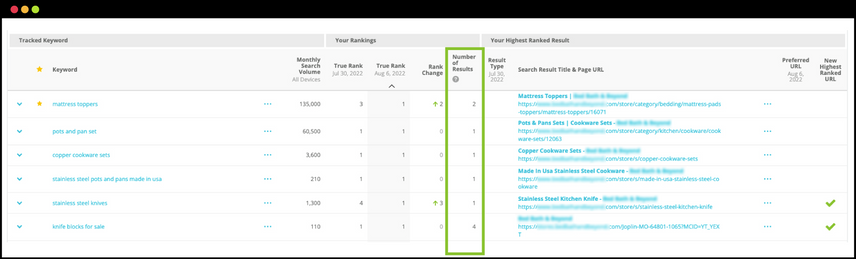
Review your highest ranked result
In that same table where we reviewed the Number of Results metric, you can also see a column titled, New Highest Ranked URL.
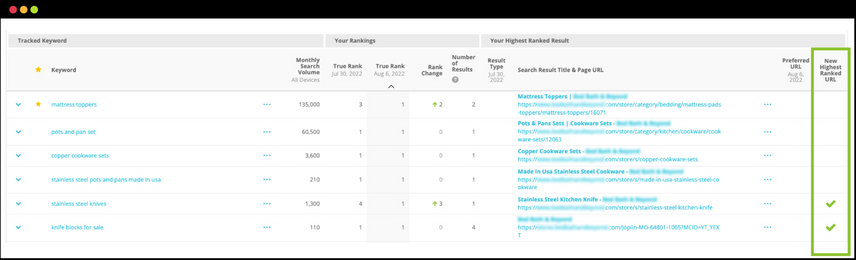
Sorting by this column allows you to see pages that have taken over as the top ranking page for a specific keyword—denoted by a green checkmark. From here, you can investigate keyword details to see a trended view of how multiple URLs have ranked over time. In the example above, you can clearly see a trend of keyword cannibalization where two different URLs are competing against each other in the organic rankings for the same keyword and then take action to resolve this.
How to fix keyword cannibalization
Understanding the scope and severity of keyword cannibalization across your website is vital to the success of your site’s overall organic performance. After the discovery process is over, you need to start thinking about different methods for resolving harmful cannibalization in order to avoid diminishing the value of your pages.
Revising or merging your content, refining your internal linking strategy, and performing new keyword research to uncover new ranking opportunitiesRanking Opportunities
Ranking opportunities in the context of search engine optimization (SEO) describe the potential of a website to rank in search engines for certain keywords.
Learn more for your pages are three different solutions worth investigating to resolve any cannibalization issues.
Option #1: Create new content
Suppose you currently have multiple pages ranking for a keyword like “recipes,” but each page is about a different type of recipe. In that case, this is a clear signal you should consider creating a new landing or category page on your website to house all of your different recipe pages.
This new page can serve as your most authoritative “recipe” page and provide easy access to all of your different specific types of recipe pages. Creating this new page will enable you to target broader keywords like “recipes” while shifting the priority of your specific recipe pages to target longer tail keywords like “best fish taco recipe.”
Option #2: Merge content
Merging the content of multiple pages that have very similar content is another great solution for avoiding cannibalization issues. For example, If you’re writing two different blogs about keyword cannibalization, one focused on identifying cannibalization while the other is focused on providing solutions for fixing keyword cannibalization, you will most likely create cannibalization between the two pages for broader terms like “keyword cannibalization.”
By merging these two blogs into one piece of content, you can more confidently attempt to rank for broad terms like keyword cannibalization, while also trying to rank for long-tail terms like “how to find keyword cannibalization” and “how to fix keyword cannibalization.”
Option #3: Internal linking strategy
Search engines and users are trying to navigate your website, and one of the best ways to provide clear directions to both is through your internal linking. If internal linking is a foreign concept to you or if it has been a while since you last thought about it, check out this resource that recaps what internal linking is.
Your internal linking structure and strategy help to define your website’s architecture and information hierarchy by sending clear signals to Google about which links on your site are the most important. Typically, your most important pages will be linked to most frequently. Internal linking can also help with differentiating between two similar pages. Optimizing your anchor textAnchor Text
An anchor text is the text displayed on a website for a given link.
Learn more can help search engines, and users understand the difference between two similar pages to help avoid cannibalization issues.
Option #4: Target new keywords
If you have unique content on two of your pages but are experiencing cannibalization between the two, you can perform some additional keyword research to uncover new valuable keywords to optimize each page with. This helps to further differentiate the keywords you’re targeting with each page.
The most important thing to remember with this method is the new keywords you identify must accurately represent the content of each page. For example, don’t target “best fish taco recipe” if your recipe is about Birria Tacos.
Keyword cannibalization is an opportunity to improve your site (and rankings)
Don’t let the potential of keyword cannibalization harming your website scare you away from taking action. Understanding cannibalization rates across your website will provide a clear picture of where improvements are needed for existing content. Follow the strategies outlined above to help guide you through the discovery process and provide you with the solutions needed to prevent cannibalization issues from becoming a nightmare.
Schedule a free demo today with our experts to learn more about how our Enterprise SEO Platform optimizes your SEO and organic marketing workflows, boosts efficiency, and drives results.